A menudo uno borra un archivo en Aptana (u otro IDE) y después en git status aparecen así
# On branch master # Your branch is ahead of 'origin/master' by 4 commits. # # Changes to be committed: # (use "git reset HEAD ..." to unstage) # # modified: app/assets/stylesheets/store/all.css.scss # modified: app/overrides/one_style.rb # modified: app/views/spree/something/edit.html.erb # # Changes not staged for commit: # (use "git add/rm ..." to update what will be committed) # (use "git checkout -- ..." to discard changes in working directory) # # deleted: app/views/spree/something/_one.html.erb # deleted: app/views/spree/something/_two.html.erb # deleted: app/views/spree/something/_three.html.erb
o sea que hay que volver a borrarlos en Git…
$ git rm app/views/spree/something/_one.html.erb $ git rm app/views/spree/something/_two.html.erb etc
bueno para listarlos todos
$ git ls-files --deleted
se lo podemos luego pasar a xargs para borrarlos
$ git ls-files --deleted | xargs git rm