¿cómo instalar texlive en una instancia de heroku? se hace con buildpacks
prefaso
conjeturas:
- como uso LaTeX desde rails, debiera escribir sobre el buildpack de ruby o perderé el deploy
- necesito hacer un binario de texlive que sea ejecutable por heroku
para esto puedo compilarlo con vulcano (difícil) o encontrar un tarball de ubuntu (ojalá)
bin
Partiré por encontrar/hacer un binario de texlive para heroku.
Para ello, clonaré un buildpack de texlive puro como éste >>
$ git clone https://github.com/Numerico/heroku-buildpack-tex.git $ cd heroku-buildpack-tex
dice que no funciona, veamos por qué.
Crearemos un proyecto en heroku con solo un archivo .tex adentro.
$ mkdir testapp
$ mv test.tex testapp/test.tex
$ cd testapp/
$ git init
$ git add .
$ git commit
$ heroku create --buildpack git://github.com/Numerico/heroku-buildpack-tex.git
Creating mighty-scrubland-7080... done, stack is cedar
BUILDPACK_URL=git://github.com/Numerico/heroku-buildpack-tex.git
http://mighty-scrubland-7080.herokuapp.com/ | git@heroku.com:mighty-scrubland-7080.git
Git remote heroku added
$ git push heroku master
Counting objects: 3, done.
Delta compression using up to 4 threads.
Compressing objects: 100% (2/2), done.
Writing objects: 100% (3/3), 393 bytes, done.
Total 3 (delta 0), reused 0 (delta 0)
-----> Fetching custom git buildpack... done
-----> TeX Live app detected
-----> Fetching TeX Live 20121222
-----> Discovering process types
Procfile declares types -> (none)
-----> Compiled slug size: 32.2MB
-----> Launching... done, v5
http://mighty-scrubland-7080.herokuapp.com deployed to Heroku
To git@heroku.com:mighty-scrubland-7080.git
* [new branch] master -> master
Se vé bien, pero no sé si está funcionando…
Todo va bien hasta «Fetching TeX Live 20121222», de hecho me sorprende que lo baje, pues debiera necesitar la llave de S3 del autor.
En todo caso, como dice «Compiled slug size: 32.2MB» pareciera que sí lo baja. ¿Entonces lo que no estaría funcionando es que agarre el .tex y lo compile?
Porque además, el archivo bin/compile tiene la siguiente validación
if [ ! `which pdflatex` ]; then build-warn "TeX Live installation failed" exit 1 fi
que no estoy recibiendo… ¿cómo testearlo?
Con un Procfile >> que ejecute pdflatex
web: yes "" | pdflatex test.tex
(le pongo tipo web para que no me lo cobren…)
Lo cual, según foreman >>, funciona
12:43:32 web.1 | Output written on test.pdf (1 page, 109090 bytes).
pero al parecer no en heroku
$ heroku ps === web: `yes "" | pdflatex test.tex` web.1: crashed 2013/01/29 12:47:59 (~ 1m ago)
¿o será porque hace la pega y termina que queda crashed? ¡right! cacha
$ heroku logs 2013-01-29T15:50:54+00:00 app[web.1]: Output written on test.pdf (1 page, 896 bytes).
rubí
Ok entonces, como lo que quiero es instlar texlive para usarlo desde rails, lo que me falta es hacer esto mismo pero sobre el buildpack de ruby >>
$ git clone https://github.com/Numerico/heroku-buildpack-ruby
y… al final el buildpack luce así
#!/usr/bin/env ruby
system("aptitude search pdfinfo")
require 'net/https'
require 'open-uri'
require 'zlib'
# sync output
$stdout.sync = true
bdir=ARGV[0]
cdir=ARGV[1]
if not File.exists?(ARGV[0])
Dir.mkdir(ARGV[0], 0777)
end
#
if not File.exists?(ARGV[1])
Dir.mkdir(ARGV[1], 0777)
end
#
texlivehome=bdir+"/.texlive"
texlivecache=cdir+"/.texlive"
path=texlivehome+"/bin/x86_64-linux"
profiled=bdir+"/.profile.d/texlive.sh"
pdfinfohome=bdir+"/.pdfinfo"
pdfinfov="xpdfbin-linux-3.03.tar.gz"
# Prepare the various paths
if not File.exists?(texlivehome)
Dir.mkdir(texlivehome, 0777)
end
if not File.exists?(texlivecache)
Dir.mkdir(texlivecache, 0777)
end
if not File.exists?(File.dirname(profiled))
Dir.mkdir(File.dirname(profiled), 0777)
end
if not File.exists?(pdfinfohome)
Dir.mkdir(pdfinfohome, 0777)
end
#
texlivedomain="heroku-buildpack-tex.s3.amazonaws.com"
pdfinfodomain="www.numerica.cl"
#
http = Net::HTTP.new(texlivedomain, 443)
http.use_ssl = true
http.verify_mode = OpenSSL::SSL::VERIFY_NONE
#version=`curl #{texlivedomain}/VERSION -s`
File.open("#{texlivehome}/VERSION", 'w') {|f|
http.get('/VERSION') do |str|
f.write str
end
}
version=File.read("#{texlivehome}/VERSION")
puts "TexLive v."+version
#
texliveurl="#{texlivedomain}/texlive-#{version}.tar.gz"
#
if File.exist?(texlivecache+"/VERSION") then
oldversion=File.read("#{texlivecache}/VERSION")
if version == oldversion then
puts "Installing TeX Live #{version} from cache"
end
#cp -R $TEXLIVE_CACHE/* $TEXLIVE_HOME
system "cp -R #{texlivecache}/* #{texlivehome}"
else
if File.exist?(texlivecache+"/VERSION") then
puts "Upgrading to TeX Live #{version}"
else
puts "Fetching TeX Live #{version}"
end
#curl $TEXLIVE_URL -s -o - | tar xzf - -C $TEXLIVE_HOME
open("#{texlivehome}/tarball.tar", 'w') do |local_file|
open("https://"+texliveurl) do |remote_file|
local_file.write(Zlib::GzipReader.new(remote_file).read)
end
end
#tar
system "tar xf #{texlivehome}/tarball.tar -C #{texlivehome}"
# Make sure the cache is empty
#rm -rf $TEXLIVE_CACHE/*
system "rm -rf #{texlivecache}/*"
# Store a copy of it in the cache so it doesn't have to be fetched again
#cp -R $TEXLIVE_HOME/* $TEXLIVE_CACHE
system "cp -R #{texlivehome}/* #{texlivecache}"
# Store the version for later
#echo $VERSION > $TEXLIVE_CACHE/VERSION
File.open(texlivecache+"/VERSION", 'w') {|f| f.write(version) }
end
#pdfinfo
if not File.exist?(pdfinfohome+"/"+pdfinfov)
http = Net::HTTP.new(pdfinfodomain, 80)
File.open("#{pdfinfohome}/#{pdfinfov}", 'w') {|f|
http.get("/#{pdfinfov}") do |str|
f.write str
end
}
end
system "tar xzf #{pdfinfohome}/#{pdfinfov} -C #{pdfinfohome}"
# Set up the environment for runtimes now that compilation has finished
#echo 'export PATH=$HOME/.texlive/bin/x86_64-linux:$PATH' >> $PROFILE_D
#system "echo 'export PATH=$HOME/.texlive/bin/x86_64-linux:$PATH' >> #{profiled}"
`echo '#!/bin/sh' >> #{profiled}`
`echo 'PATH="$HOME/.texlive/bin/x86_64-linux:$PATH"' >> #{profiled}`
`echo 'PATH="$HOME/.pdfinfo/xpdfbin-linux-3.03/bin64:$PATH"' >> #{profiled}`
#puts File.read("#{profiled}")
#`export PATH=#{path}:$PATH`
# `which pdflatex`
# if !$?.success? then
# puts "pdflatex NOT INSTALLED"
# end
##########################
$:.unshift File.expand_path("../../lib", __FILE__)
require "language_pack"
if pack = LanguagePack.detect(ARGV[0], ARGV[1])
pack.log("compile") do
pack.compile
end
end
Todo lo que está sobre los ###### es la instalación de los binarios de TeXLive y xpdf. El código está funcional al día de hoy, pero como Heroku al final no me sirve por su sistema de archívos efímero, que me impide trabajar con ficheros, no lo mejoraré ni mantendré. Aquí está el link >>